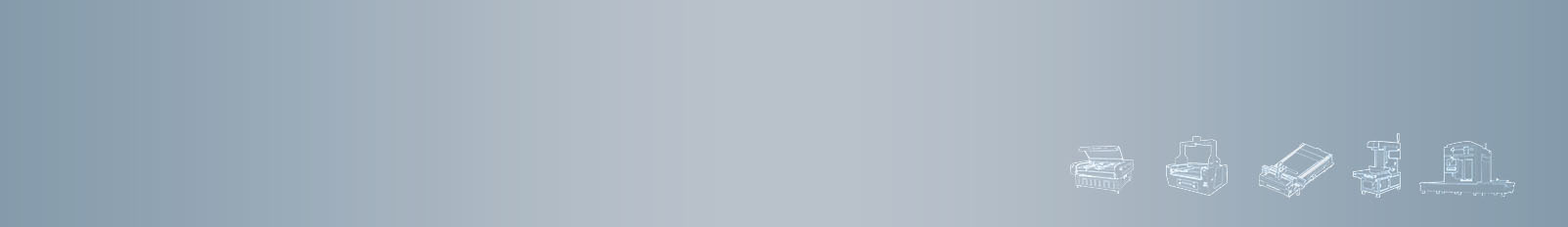Mastering the Art of Laser Engraving Acrylic
Tips and Tricks for Achieving Perfect Results
Laser engraving on acrylic is a highly precise and efficient process that can produce intricate designs and custom markings on a variety of acrylic materials. However, achieving the desired result requires proper settings and techniques to ensure that the engraving is of high quality and free from issues such as burning or cracking. In this article, we will explore the optimal laser engraving settings for acrylic and provide tips to achieve the best results.

Choosing the Right Laser Engraving Machine for Acrylic
To achieve the best results when engraving acrylic, it is crucial to choose the right laser engraving machine for the job. A machine with a high-powered laser and a precision lens will provide the best results. The lens should have a focal length of at least 2 inches, and the laser power should be between 30 and 60 watts. A machine with air-assist can also be beneficial in keeping the surface of the acrylic clean during the engraving process.
Optimal Settings for Laser Engraving Acrylic
The ideal settings of a Acrylic laser cutter for laser engraving acrylic will vary depending on the thickness and color of the material. Generally, the best approach is to start with low power and high speed settings and gradually increase them until you achieve the desired result. Below are some recommended starting settings:
Power: 15-30% (depending on thickness)
Speed: 50-100% (depending on complexity of design)
Frequency: 5000-8000 Hz
DPI (Dots per inch): 600-1200
It is essential to keep in mind that acrylic can melt and produce a rough edge or burn marks when exposed to too much heat. Therefore, it is recommended to avoid high power settings of the Acrylic laser Engraving machine and use low power and high-speed settings to produce high-quality engravings.
Video Display | How the laser engraving acrylic works
Tips for Achieving High-Quality Engravings
Clean the surface of the acrylic: Before laser engraving Acrylic, make sure the surface of the acrylic is clean and free of debris or fingerprints. Any impurities on the surface can result in an uneven engraving.
Experiment with different settings: Each acrylic material may require different settings to achieve the desired result. Start with low settings and gradually increase them until you achieve the desired quality.
Use vector-based design: To achieve the best quality, use vector-based design software like Adobe Illustrator or CorelDRAW to create your designs. Vector graphics are scalable and produce high-quality, crisp edges when laser engraving acrylic.
Use masking tape: Applying masking tape to the surface of the acrylic can help prevent burning and produce a more even Acrylic laser engraving.
Laser Engraving Acrylic Conclusion
Laser engraving acrylic can produce stunning and high-quality results with the right machine and optimal settings. By starting with low power and high-speed settings, experimenting with different settings, and following the above tips, you can achieve the desired result for your acrylic engraving project. A laser engraving machine can provide a profitable and versatile solution for businesses looking to add customization and personalization to their products.
Any questions about the operation of how to laser engrave acrylic?
Post time: Mar-07-2023