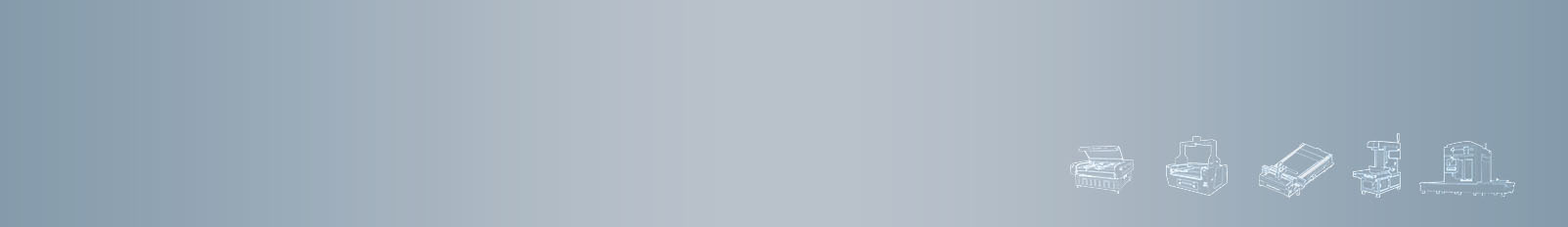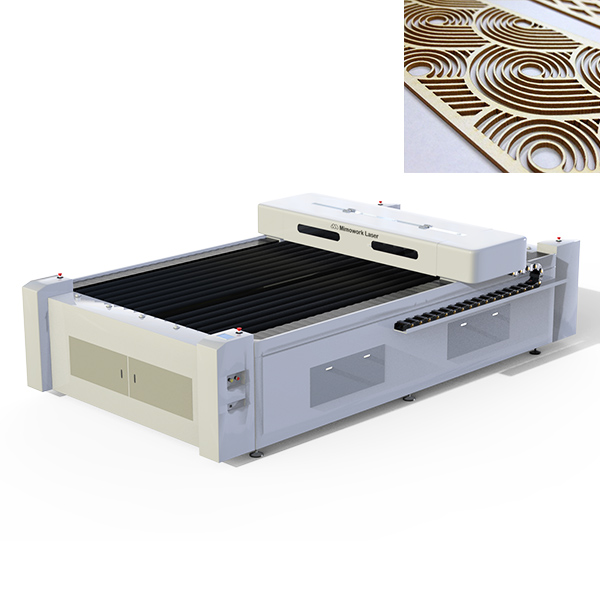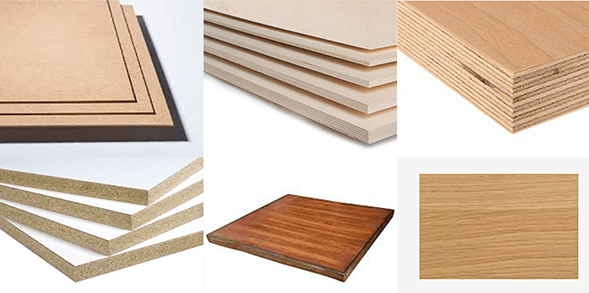Wood Laser Cutter and Engraver
Promising Wood Laser Cutting & Engraving
Wood, a timeless and natural material, has long held a vital role across many industries, maintaining its enduring appeal. Among the many tools for woodworking, the wood laser cutter is a relatively new addition, yet it’s quickly becoming essential due to its undeniable advantages and increasing affordability.
Wood laser cutters offer exceptional precision, clean cuts and detailed engravings, fast processing speeds, and compatibility with nearly all wood types. This makes wood laser cutting, wood laser engraving, and wood laser etching both easy and highly efficient.
With a CNC system and intelligent laser software for cutting and engraving, the wood laser cutting machine are simple to operate, whether you're a beginner or an experienced professional.
Discover What is a Wood Laser Cutter
Different from traditional mechanical equipment, the wood laser cutter adopts a advanced and non-contact processing. The powerful heat produced by the laser works is like a sharp sword, can cut through the wood instantly. No crumble and crack to the wood thanks to the contactless laser processing. What about laser engraving wood? How it works? Check out the following to learn more.
◼ How does a Wood Laser Cutter Work?
Laser Cutting Wood
Laser cutting wood uses a focused laser beam to precisely cut through the material, following the design path as programmed by the laser software. Once you start the wood laser cutter, the laser will be excited, transmitted to the wood surface, directly vaporize or sublimates the wood along the cutting line. The process is short and fast. So laser cutting wood is not only used in customization but mass production. The laser beam will move according to your design file until the whole graphic is finished. With the sharp and powerful heat, laser cutting wood will produce clean and smooth edges without the need for post-sanding. Wood laser cutter is perfect for creating intricate designs, patterns, or shapes, such as wooden signs, crafts, decorations, letters, furniture components, or prototypes.
Key Advantages:
• High Precision: Laser cutting wood has a high cutting precision, capable of creating complex and intricate patterns with high accuracy.
• Clean cuts: Fine laser beam leaves clean and sharp cutting edge, minimal burn marks and no need for additional finishing.
• Wide Versatility: Wood laser cutter works with various wood types, including plywood, MDF, balsa, veneer, and hardwood.
• High Efficiency: Laser cutting wood is faster and more efficient than manual cutting, with reduced material waste.
Laser Engraving Wood
CO2 laser engraving on wood is a highly effective method for creating detailed, precise, and lasting designs. This technology utilizes a CO2 laser to vaporize the surface layer of wood, producing intricate engravings with smooth, consistent lines. Suitable for a wide variety of wood types—including hardwoods, softwoods, and engineered woods—CO2 laser engraving allows for endless customization, from fine text and logos to elaborate patterns and images. This process is ideal for creating personalized products, decorative items, and functional components, offering a versatile, fast, and contact-free approach that enhances both the quality and efficiency of wood engraving projects.
Key Advantages:
• Detail and customization: Laser engraving achieves highly detailed and personalized engraved effect including letters, logos, photos.
• No physical contact: Non-contact laser engraving prevents damage to the wood surface.
• Durability: Laser engraved designs are long-lasting and won't fade over time.
• Wide material compatibility: Laser wood engraver works on a wide range of woods, from softwoods to hardwoods.
• Laser Power: 100W / 150W / 300W
• Working Area (W *L): 1300mm * 900mm (51.2” * 35.4 ”)
• Max Engraving Speed: 2000mm/s
Wood Laser engraver that can be fully customized to your needs and budget. The MimoWork’s Flatbed Laser Cutter 130 is mainly for engraving and cutting wood (plywood, MDF), it can also be applied to acrylic and other materials. Flexible laser engraving helps to achieve personalized wood items, plotting diverse intricate patterns and lines of varying shades on the support of different laser powers.
▶ This Machine is suitable for: Beginners, Hobbyist, Small Businesses, Woodworker, Home User, etc.
• Laser Power: 150W/300W/450W
• Working Area (W *L): 1300mm * 2500mm (51” * 98.4”)
• Max Cutting Speed: 600mm/s
Ideal for cutting large size and thick wood sheets to meet diverse advertising and industrial applications. The 1300mm * 2500mm laser cutting table is designed with four-way access. Characterized by high speed, our CO2 wood laser cutting machine can reach a cutting speed of 36,000mm per minute, and an engraving speed of 60,000mm per minute. The ball screw and servo motor transmission system ensure the stability and precision for the high-speed moving of the gantry, which contributes to cutting large format wood while ensuring efficiency and quality.
▶ This Machine is suitable for: Professionals, Manufactures with Mass Production, Manufacturers of Large Format Signage, etc.
• Laser Power: 180W/250W/500W
• Working Area (W *L): 400mm * 400mm (15.7” * 15.7”)
• Max Marking Speed: 10,000mm/s
The maximum working view of this Galvo laser system can reach 400mm * 400 mm. The GALVO head can be adjusted vertically for you to achieve different laser beam sizes according to the size of your material. Even in a maximum working area, you can still get a finest laser beam to 0.15 mm for the best laser engraving and marking performance. As MimoWork laser options, the Red-Light Indication System and CCD Positioning System work together to correct the center of the working path to the real position of the piece during galvo laser working.
▶ This Machine is suitable for: Professionals, Manufactures with Mass Production, Manufactures with Ultra-High Efficiency Requirements, etc.
What You Can Make with A Wood Laser Cutter?
Investing in a suitable laser wood cutting machine or laser wood engraver is a smart choice. With the versatile wood laser cutting and engraving, you can create a wide range of wood projects, from large wooden signs and furniture to intricate ornaments and gadgets. Now unleash your creativity and bring your unique woodworking designs to life!
◼ Creative Applications of Wood Laser Cutting & Engraving
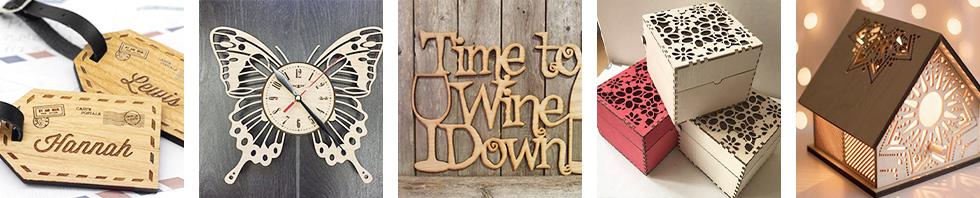
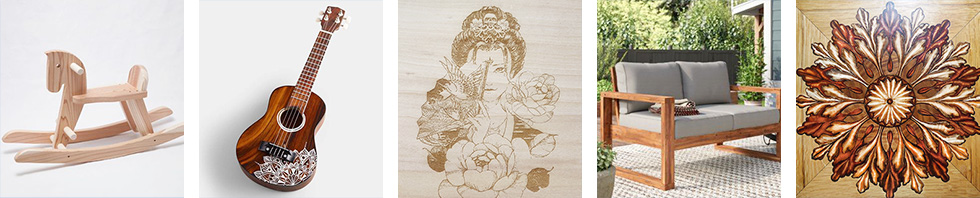
• Wood Stands
• Wood Signs
• Wood Earrings
• Wood Crafts
• Wooden Plaques
• Wood Furniture
• Wood Letters
• Painted Wood
• Wooden Box
• Wood Artworks
• Wooden Toys
• Wooden Clock
• Business Cards
• Architectural Models
• Instruments
Video Overview - laser cut & engrave wood project
Laser Cutting 11mm Plywood
DIY A Wooden Table with Laser Cutting & Engraving
Laser Cutting Wood Christmas Ornaments
What Wood Types and Applications are You Working with?
Let Laser Help You!
◼ Advantages of Laser Cutting & Engraving Wood

Burr-free & smooth edge

Intricate shape cutting

Customized letters engraving
✔ No shavings – thus, easy cleaning up after processing
✔ Burr-free cutting edge
✔ Delicate engravings with super fine detailers
✔ No need to clamp or fix the wood
✔ No tool wear
◼ Added Value from MimoWork Laser Machine
✦ Lift Platform: The laser working table is designed for laser engraving on wood products with different heights. Such as wood box, lightbox, wood table. The lifting platform helps you find the suitable focal length by changing the distance between the laser head with wood pieces.
✦ Autofocus: Besides manual focusing, we designed the autofocus device, to adjust the focus height automatically and realize a consistently high cutting quality when cutting materials of different thicknesses.
✦ CCD Camera: Capable of cutting and engraving the printed wood panel.
✦ Mixed laser heads: You can equip two laser heads for your wood laser cutter, one for cutting and one for engraving.
✦ Working table: We have the honeycomb laser cutting bed and knife strip laser cutting table for laser woodworking. If you have special processing requirements, the laser bed can be customized.
Get Benefits from the Wood Laser Cutter and Engraver Today!
Laser wood cutting is a simple and automatic process. You need to prepare the material and find a proper wood laser cutting machine. After importing the cutting file, the wood laser cutter starts cutting according to the given path. Wait a few moments, take out the wood pieces, and do your creations.
◼ Easy Operation of Laser Cutting Wood

Step 1. Prepare machine and wood
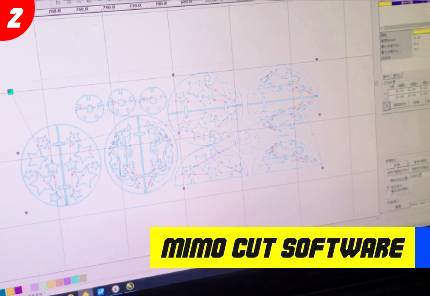
Step 2. Upload the design file
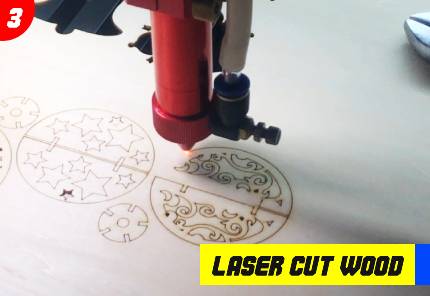
Step 3. Laser cut wood

# Tips to avoid burns
when wood laser cutting
1. Use high tack masking tape to cover the wood surface
2. Adjust the air compressor to assist you to blow out the ashes while cutting
3. Immerse the thin plywood or other woods in water before cutting
4. Increase the laser power and speed up the cutting speed at the same time
5. Use fine-tooth sandpaper to polish the edges after cutting
◼ Videos Guide - Wood Laser Cutting & Engraving
CNC Router for Wood
Advantages:
• CNC routers excel at achieving precise cutting depths. Their Z-axis control allows for straightforward control over the depth of the cut, enabling selective removal of specific wood layers.
• They are highly effective at handling gradual curves and can create smooth, rounded edges with ease.
• CNC routers are excellent for projects that involve detailed carving and 3D woodworking, as they allow for intricate designs and patterns.
Disadvantages:
• Limitations exist when it comes to handling sharp angles. The precision of CNC routers is constrained by the radius of the cutting bit, which determines the cut width.
• Secure material anchoring is crucial, typically achieved through clamps. However, using high-speed router bits on tightly-clamped material can generate tension, potentially causing warping in thin or delicate wood.

Laser Cutter for Wood
Advantages:
• Laser cutters do not rely on friction; they cut through wood using intense heat. Non-contact cutting do not harm any materials and laser head.
• Exceptional precision with the ability to create intricate cuts. Laser beams can achieve incredibly small radii, making them suitable for detailed designs.
• Laser cutting delivers sharp and crisp edges, making it ideal for projects that require high levels of precision.
• The burning process used by laser cutters seals the edges, minimizing the expansion and contraction of the cut wood.
Disadvantages:
• While laser cutters provide sharp edges, the burning process can lead to some discoloration in the wood. However, preventive measures can be implemented to avoid undesired burn marks.
• Laser cutters are less effective than CNC routers at handling gradual curves and creating rounded edges. Their strength lies in precision rather than curved contours.
In summary, CNC routers offer depth control and are ideal for 3D and detailed woodworking projects. Laser cutters, on the other hand, are all about precision and intricate cuts, making them a top choice for precise designs and sharp edges. The choice between the two depends on the specific requirements of the woodworking project. More details about that, please visit the page: How to choose cnc and laser for woodworking
Can a Laser Cutter Cut Wood?
Yes!
A laser cutter can cut wood with precision and efficiency. It’s capable of cutting through various types of wood, including plywood, MDF, hardwood, and softwood, making clean, intricate cuts. The thickness of wood it can cut depends on the laser’s power, but most wood laser cutters can handle materials up to several millimeters thick.
How Thick of Wood Can a Laser Cutter Cut?
Less than 25mm Recommended
The cutting thickness depends on the laser power and machine configuration. For CO2 lasers, the most efficient option for cutting wood, power ranges typically from 100W to 600W. These lasers can cut through wood up to 30mm thick. Wood laser cutters are versatile, capable of handling delicate ornaments as well as thicker items like signage and die boards. However, higher power doesn’t always mean better results. To achieve the best balance between cutting quality and efficiency, it's crucial to find the right power and speed settings. We generally recommend cutting wood no thicker than 25mm (approximately 1 inch) for optimal performance.
Laser Test: Laser Cutting 25mm Thick Plywood
Since different wood types yield varying results, testing is always advisable. Be sure to consult your CO2 laser cutter's specifications to understand its precise cutting capabilities. If you're unsure, feel free to reach out to us(info@mimowork.com), we’re here to assist as your partner and laser consultant.
How to Laser Engrave Wood?
To laser engrave wood, follow these general steps:
1. Prepare Your Design: Create or import your design using graphic design software like Adobe Illustrator or CorelDRAW. Make sure your design is in vector format for precise engraving.
2. Set Up Laser Parameters: Configure your laser cutter settings. Adjust power, speed, and focus settings based on the type of wood and desired engraving depth. Test on a small scrap piece if needed.
3. Position the Wood: Place your wood piece onto the laser bed and secure it to prevent movement during engraving.
4. Focus the Laser: Adjust the laser's focal height to match the wood's surface. Many laser systems have an autofocus feature or a manual method. We have a YouTube video to give you a detailed laser guide.
…
Complete ideas to check out the page: How a Wood Laser Engraver Machine Can Transform Your Woodworking Business
What is the difference between laser engraving and wood burning?
Laser engraving and wood burning both involve marking wood surfaces, but they differ in technique and precision.
Laser engraving uses a focused laser beam to remove the top layer of wood, creating highly detailed and accurate designs. The process is automated and controlled by software, allowing for complex patterns and consistent results.
Wood burning, or pyrography, is a manual process where heat is applied using a handheld tool to burn designs into the wood. It’s more artistic but less precise, relying on the skill of the artist.
In short, laser engraving is faster, more accurate, and ideal for intricate designs, while wood burning is a traditional, handcrafted technique.
Check out the Laser Engraving Photo on Wood
What software do I need for laser engraving?
When it comes to photo engraving, and wood engraving, LightBurn is your top choice for your CO2 laser engraver. Why? Its popularity is well-earned due to its comprehensive and user-friendly features. LightBurn excels in providing precise control over laser settings, allowing users to achieve intricate details and gradients when engraving wood photos. With its intuitive interface, it caters to both beginners and experienced users, making the engraving process straightforward and efficient. LightBurn's compatibility with a wide range of CO2 laser machines ensures versatility and ease of integration. It also offers extensive support and a vibrant user community, adding to its appeal. Whether you're a hobbyist or professional, LightBurn's capabilities and user-focused design make it a standout choice for CO2 laser engraving, especially for those captivating wood photo projects.
LightBurn Tutorial for laser engraving photo
Can a Fiber Laser Cut Wood?
Yes, a fiber laser can cut wood. When it comes to cutting and engraving wood, both CO2 lasers and fiber lasers are commonly used. But CO2 lasers are more versatile and can handle a wide range of materials, including wood while keeping higher precision and speed. Fiber lasers are also often preferred for their precision and speed but can only cut thinner wood. Diode lasers are typically used for lower-power applications and may not be as suitable for heavy-duty wood cutting. The choice between CO2 and fiber lasers depends on factors like the thickness of the wood, desired speed, and level of detail needed for engraving. It's recommended to consider your specific needs and consult with experts to determine the best option for your woodworking projects. We have various-power laser machine up to 600W, that can cut through thick wood up to 25mm-30mm. Check out more information about the wood laser cutter.
Contact us now!
Trend of Laser Cutting & Engraving on Wood
Why are woodworking factories and individual workshops increasingly investing in a MimoWork laser system?
The answer lies in the laser's remarkable versatility.
Wood is an ideal material for laser processing, and its durability makes it perfect for a wide range of applications. With a laser system, you can craft intricate creations like advertising signs, art pieces, gifts, souvenirs, construction toys, architectural models, and many other everyday items. Additionally, thanks to the precision of thermal cutting, laser systems add unique design elements to wood products, such as dark-colored cutting edges and warm, brown-toned engravings.

To enhance the value of your products, the MimoWork Laser System offers the ability to both laser cut and engrave wood, enabling you to introduce new products across a wide range of industries. Unlike traditional milling cutters, laser engraving can be completed in seconds, adding decorative elements quickly and precisely. The system also gives you the flexibility to handle orders of any size, from single-unit custom products to large-scale batch productions, all at an affordable investment.
Video Gallery | More Possibilities Created by Wood Laser Cutter
Iron Man Ornament - Laser Cutting & Engraving Wood
Laser Cutting Basswood to Make Eiffel Tower Puzzle
Laser Engraving Wood on Coaster & Plaque
Interested in the wood laser cutter or laser wood engraver,
contact us to get professional laser advice