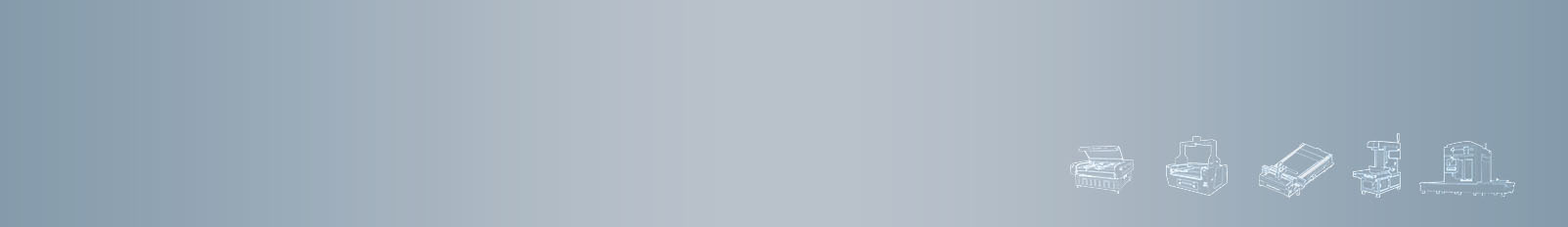How do you Laser Cut Paper
without Burning it?
Laser Cut Paper
Laser cutting has become a transformative tool for hobbyists, enabling them to turn ordinary materials into intricate works of art. One captivating application is laser cutting paper, a process that, when done right, produces stunning results.
In this guide, we'll explore the world of laser cutting paper, from the types of paper that work best to the key machine settings that bring your visions to life.

Related Videos:
What Can You Do with Paper Laser Cutter?
DIY Paper Crafts Tutorial | Laser Cutting Paper
Types of Paper for Laser Cutting: Laser Cut Paper Projects
Preventing Burning when Laser Cutting: The Right Choice

Cardstock: A beloved choice for many hobbyists, cardstock offers sturdiness and versatility. Its thickness provides a satisfying heft to laser-cut projects.
Vellum: If you're aiming for an ethereal touch, vellum is your go-to. This translucent paper adds a layer of sophistication to laser-cut designs.
Watercolor Paper: For those seeking a textured finish, watercolor paper brings a unique tactile quality to laser-cut artwork. Its absorbent nature allows for experimenting with color and mixed media.
Construction Paper: Budget-friendly and available in a myriad of colors, construction paper is an excellent choice for playful and vibrant laser-cut projects.
Machine Settings Demystified: Laser Cutting Paper Settings
Power and Speed: The magic happens with the right balance of power and speed. Experiment with these settings to find the sweet spot for your chosen paper type. Cardstock might require a different setting than delicate vellum.
Focus: The precision of your laser cut hinges on proper focus. Adjust the focal point based on the thickness of the paper, ensuring a clean and crisp outcome.
Ventilation: Adequate ventilation is key. Laser cutting produces some fumes, especially when working with paper. Ensure a well-ventilated workspace or consider using a laser cutter with built-in ventilation systems.

Laser Cutting Paper without Burning?
Laser cutting paper opens up a realm of possibilities for hobbyists, allowing them to transform simple sheets into intricate masterpieces. By understanding the nuances of paper types and mastering machine settings, the laser becomes a brush in the hands of a skilled artist.
With a dash of creativity and the right settings, the journey of laser cutting paper becomes an enchanting exploration into the world of precision crafting. Start your creative journey today with Mimowork Laser's custom laser cutters, where every project is a canvas waiting to be brought to life.
Laser Cutting Paper Settings?
Why Not Contact Us for More Information!
Can a Laser Cutter Cut Paper?
Achieving clean and precise laser cuts on paper without leaving burn marks requires attention to detail and careful consideration of various factors. Here are some additional tips and tricks to enhance the laser cutting experience for paper:
Material Testing:
Before embarking on your main project, conduct test cuts on scrap pieces of the same paper to determine the optimal laser settings. This helps you fine-tune the power, speed, and focus for the specific type of paper you're working with.
Reducing Power:
Lower the laser power settings for paper. Unlike thicker materials, paper generally requires less power for cutting. Experiment with lower power levels while maintaining cutting efficiency.
Increased Speed:
Increase the cutting speed to minimize the exposure of the laser on any given area. Faster movement reduces the chances of excessive heat buildup that can lead to burning.
Air Assist:
Utilize the air assist feature on your laser cutter. A constant stream of air helps to blow away smoke and debris, preventing them from settling on the paper and causing burn marks. However the right air assist might need some tuning.
Clean Optics:
Regularly clean the optics of your laser cutter, including the lens and mirrors. Dust or residue on these components can scatter the laser beam, leading to uneven cutting and potential burn marks.
Ventilation:
Maintain effective ventilation in the workspace to remove any fumes generated during the laser cutting process. Proper ventilation not only enhances safety but also helps prevent smudging and discoloration of the paper.

Remember, the key to successful laser cutting of paper lies in experimentation and a gradual approach to finding the optimal settings. By incorporating these tips and tricks, you can enjoy the beauty of laser-cut paper projects with minimal risk of burn marks.
Recommended Laser Cutting Machine
▶ About Us - MimoWork Laser
Elevate your Production with Our Highlights
Mimowork is a results-oriented laser manufacturer, based in Shanghai and Dongguan China, bringing 20-year deep operational expertise to produce laser systems and offer comprehensive processing and production solutions to SMEs (small and medium-sized enterprises) in a wide array of industries.
Our rich experience of laser solutions for metal and non-metal material processing is deeply rooted in worldwide advertisement, automotive & aviation, metalware, dye sublimation applications, fabric and textiles industry.
Rather than offering an uncertain solution that requires purchase from unqualified manufacturers, MimoWork controls every single part of the production chain to make sure our products have constant excellent performance.

MimoWork has been committed to the creation and upgrade of laser production and developed dozens of advanced laser technologies to further improve clients' production capacity as well as great efficiency.
Gaining many laser technology patents, we are always concentrating on the quality and safety of laser machine systems to ensure consistent and reliable processing production. The laser machine quality is certificated by CE and FDA.
Get More Ideas from Our YouTube Channel
We Don't Settle for Mediocre Results
Neither Should You
Post time: Dec-08-2023